More with images

Using range()
range(n)
- generates a sequence of numbers
- starts from 0
- counts up to and not including n
for number in range(10):
print(number)
0
1
2
3
4
5
6
7
8
9Nested for loops!
for y in range(10):
for x in range(5): 0 0
1 0
2 0
3 0
4 0
0 1
1 1
...
1 9
2 9
3 9
4 9Accessing pixels
- uses an x,y coordinate scheme, (0,0) at upper left
- x values move from left to right
- y values move from top to bottom
- each pixel is one color, a mixture of three RGB values
![]()
New image functions
image.height: height of the image in pixelsimage.width: width of the image in pixelsimage.get_pixel(x,y): get the pixel at location (x,y)
from byuimage import Image
image = Image("mount-timpanogos.jpeg")
print(image.height)
print(image.width)
print(f"Height: {image.height}")
print(f"Width: {image.width}") 427
640
Height: 427
Width: 640Let’s loop over the pixels a different way
- nested for loops!
- y = 0, then x = 0, 1, 2, 3, 4
- y = 1, then x = 0, 1, 2, 3, 4
Let’s loop over the pixels a different way
- nested for loops!
from byuimage import Image
def red_channel(filename):
image = Image(filename)
for y in range(image.height):
for x in range(image.width):
pixel = image.get_pixel(x,y)
pixel.green = 0
pixel.blue = 0
return image
red_flower = red_channel("mount-timpanogos.jpeg")
red_flower.show()Things to try:
- add a print statement inside the nested loops to examine the values of x,y
- try range(image.width - 20)
- try swapping the for loops so we loop on x first, then y
Make an image darker
from byuimage import Image
def darker(image):
""" Pass in an image, modify it """
for y in range(image.height):
for x in range(image.width):
pixel = image.get_pixel(x, y)
pixel.red = pixel.red * 0.5
pixel.green = pixel.green * 0.5
pixel.blue = pixel.blue * 0.5
image = Image("mount-timpanogos.jpeg")
darker(image)
image.show()What if we don’t want to modify the original?
from byuimage import Image
def darker(image):
""" Pass in an image, modify it """
for y in range(image.height):
for x in range(image.width):
pixel = image.get_pixel(x, y)
pixel.red = pixel.red * 0.5
pixel.green = pixel.green * 0.5
pixel.blue = pixel.blue * 0.5
image = Image("mount-timpanogos.jpeg")
darker(image)
image.show()Making new images
Copying pixels
- Imagine you have two pixels, a and b
- How can you copy a so that b is the same?
b.red = a.red
b.green = a.green
b.blue = a.blueCreate a new, blank image
image = Image("mount-timpanogos.jpeg")
# create a blank white 100 x 50 image, store in variable named "new_image"
new_image = Image.blank(100, 50)
# create a blank image the same size as the original
copy_image = Image.blank(image.width, image.height)
# create an image twice as wide as the original
wide_image = Image.blank(image.width * 2, image.height)
wide_image.show()Copy and make image darker
def darker(image):
# Create out image, same size as original
out = Image.blank(image.width, image.height)
for y in range(image.height):
for x in range(image.width):
pixel = image.get_pixel(x, y)
pixel_out = out.get_pixel(x, y)
pixel_out.red = pixel.red * 0.5
pixel_out.green = pixel.green * 0.5
pixel_out.blue = pixel.blue * 0.5
return out
original = Image("mount-timpanogos.jpeg")
darker_image = darker(original)
darker_image.show()
original.show()Aqua Stripe Problem
Create an image that has a 100 pixel wide aqua stripe on the left side, with a copy of the image next to it

Planning — How big is the image?
original = Image("mount-timpanogos.jpeg")
print(f"Height: {original.height}, Width: {original.width}")
Height: 427, Width: 640Planning — What do we want?
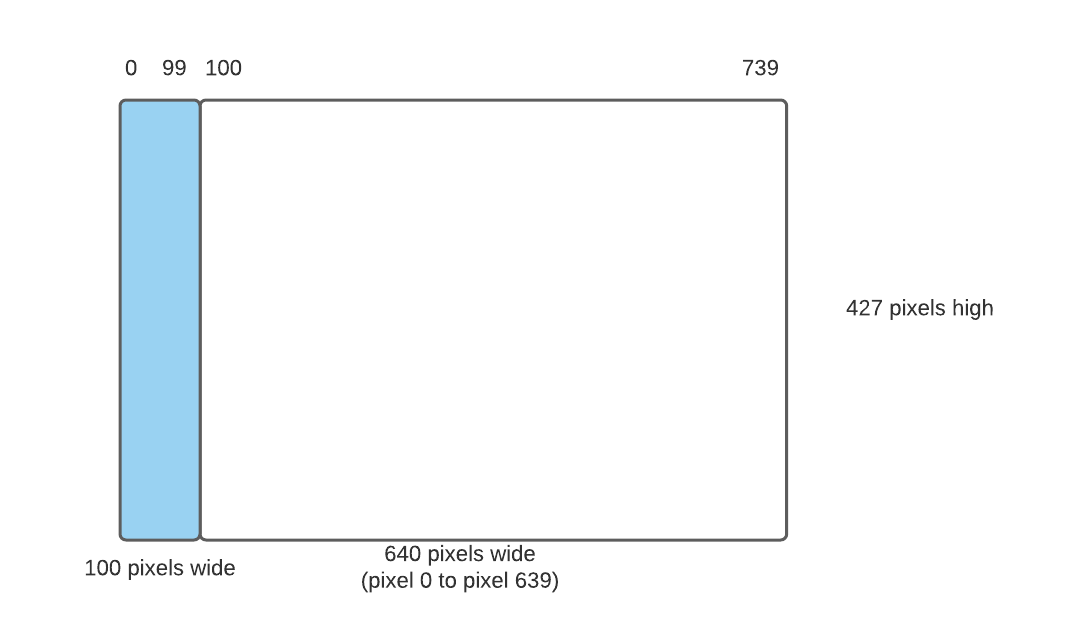
Planning — What do we need to do?
(1) create a new image
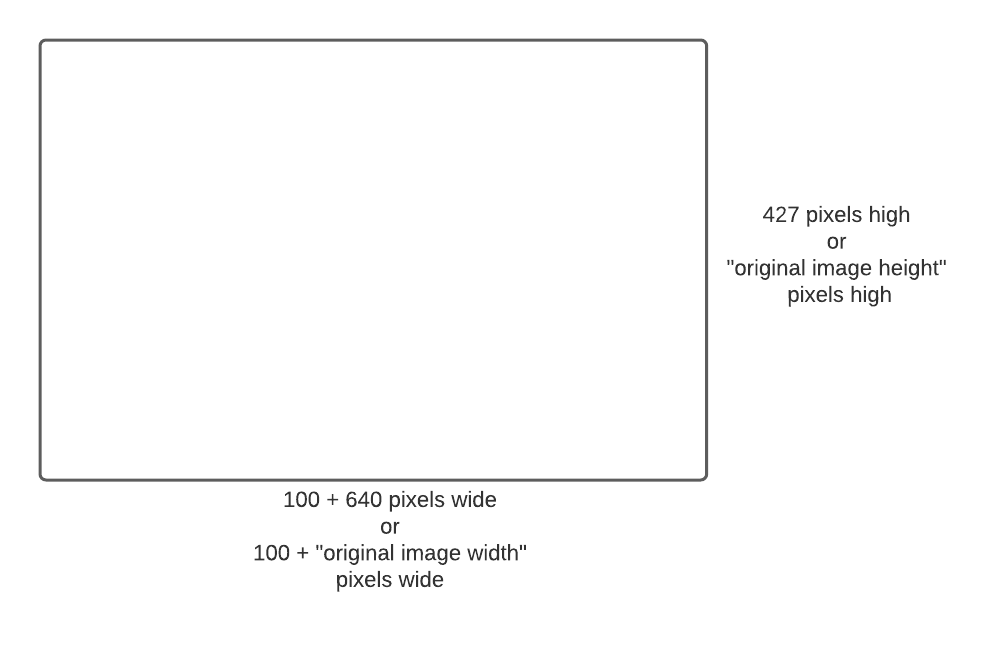
Planning — What do we need to do?
(2) Make an aqua stripe, 100 pixels wide
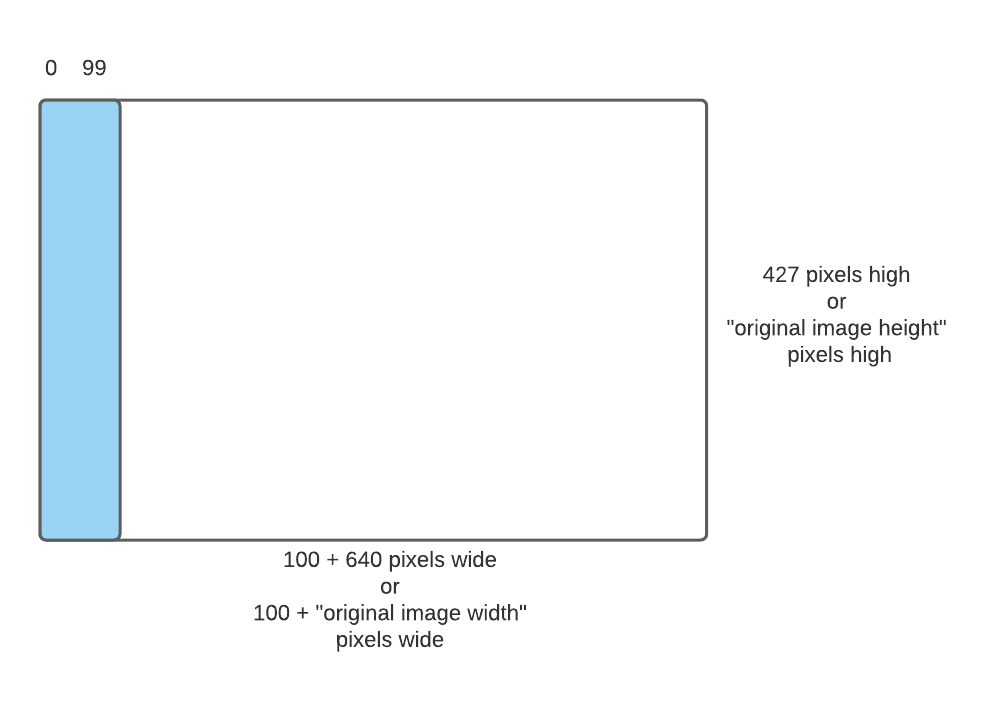
Planning — What do we need to do?
(3) Copy original image to right side of new image

Planning — What do we need to do?
| original x | original y | aqua x | aqua y |
|---|---|---|---|
| 0 | 0 | 100 | 0 |
| 1 | 0 | 101 | 0 |
| 2 | 0 | 102 | 0 |
|---|---|---|---|
| 0 | 1 | 100 | 1 |
| 1 | 1 | 101 | 1 |
| 2 | 1 | 102 | 1 |
- reduced image
- what is the relationship between original pixel and aqua pixel?
def aqua_stripe(original):
"""
Put an aqua stripe to the left of an image, 100 pixels wide
"""
border_width = 300
# Create a blank image 100 pixels wider than the original.
new_image = Image.blank(original.width + border_width, original.height)
# Put an aqua colored vertical stripe 100 pixels wide at the left by setting red to 0.
for y in range(new_image.height):
for x in range(border_width):
new_pixel = new_image.get_pixel(x, y)
new_pixel.red = 0
new_pixel.green = 0
new_pixel.blue = 0
# Copy the original image just to the right of the aqua stripe.
for y in range(original.height):
for x in range(original.width):
original_pixel = original.get_pixel(x, y)
new_pixel = new_image.get_pixel(x + 100, y) # the key line
new_pixel.red = original_pixel.red
new_pixel.green = original_pixel.green
new_pixel.blue = original_pixel.blue
return new_image
original = Image("mount-timpanogos.jpeg")
aqua = aqua_stripe(original)
aqua.show()Can we generalize our solution?
- not a good idea to put the number 100 everywhere
- could easily have off-by-one errors
- see what happens if you use 101 or 99 in some places
- have to be sure we use “100” in 3 different places
- can we make a version that takes any width we specify?
def aqua_stripe(original, width):
"""
Put an aqua stripe to the left of an image
"""
# Create a blank image "width" pixels wider than the original.
new_image = Image.blank(original.width + width, original.height)
# Put an aqua colored vertical stripe at the left by setting red to 0.
for y in range(new_image.height):
for x in range(width):
new_pixel = new_image.get_pixel(x, y)
new_pixel.red = 0
# Copy the original image just to the right of the aqua stripe.
for y in range(original.height):
for x in range(original.width):
original_pixel = original.get_pixel(x, y)
new_pixel = new_image.get_pixel(x + width, y) # the key line
new_pixel.red = original_pixel.red
new_pixel.green = original_pixel.green
new_pixel.blue = original_pixel.blue
return new_image
original = Image("mount-timpanogos.jpeg")
aqua = aqua_stripe(original,10)
aqua.show()Mirror Image Problem

Planning
- What do you think the steps are?
- Class activity — talk to your neighbors
Planning
- create a blank image that is twice as wide as the original
- copy original image to new image on the left half
- copy flip of original image to new image on the right half
- what is the formula for this?
Planning
(1) create a blank image that is twice as wide as the original
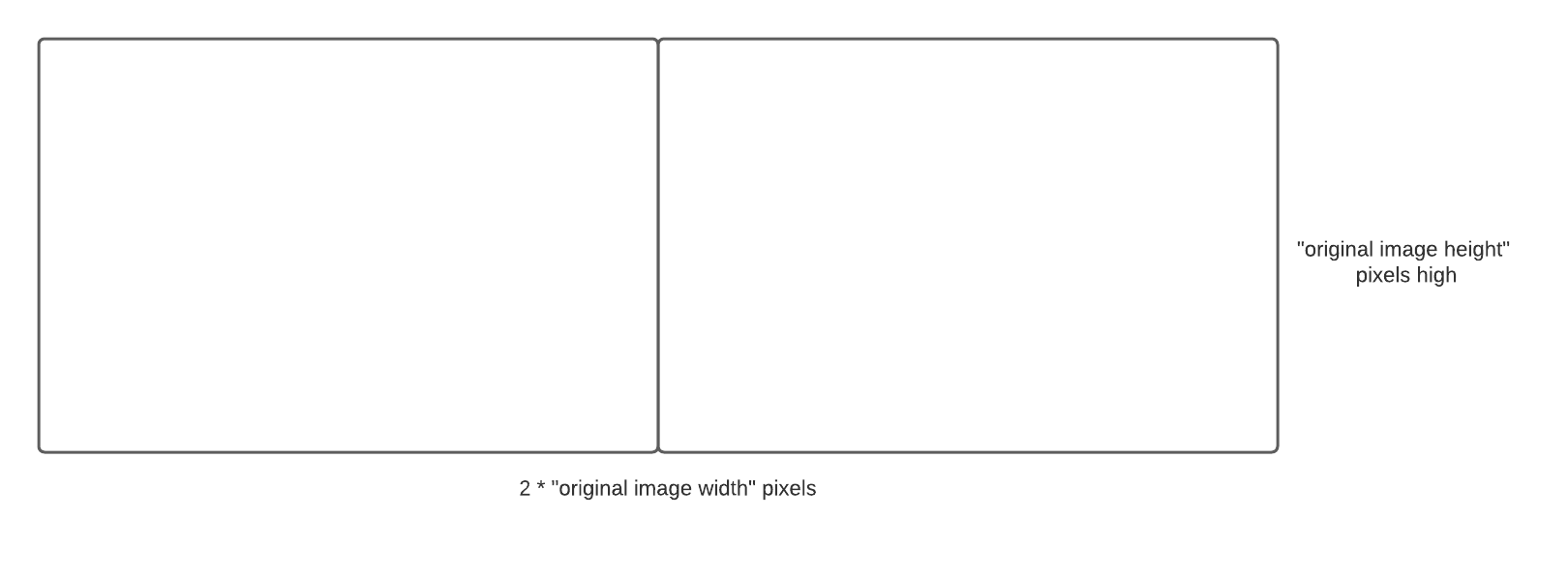
Planning
(2) copy original image to new image on the left half
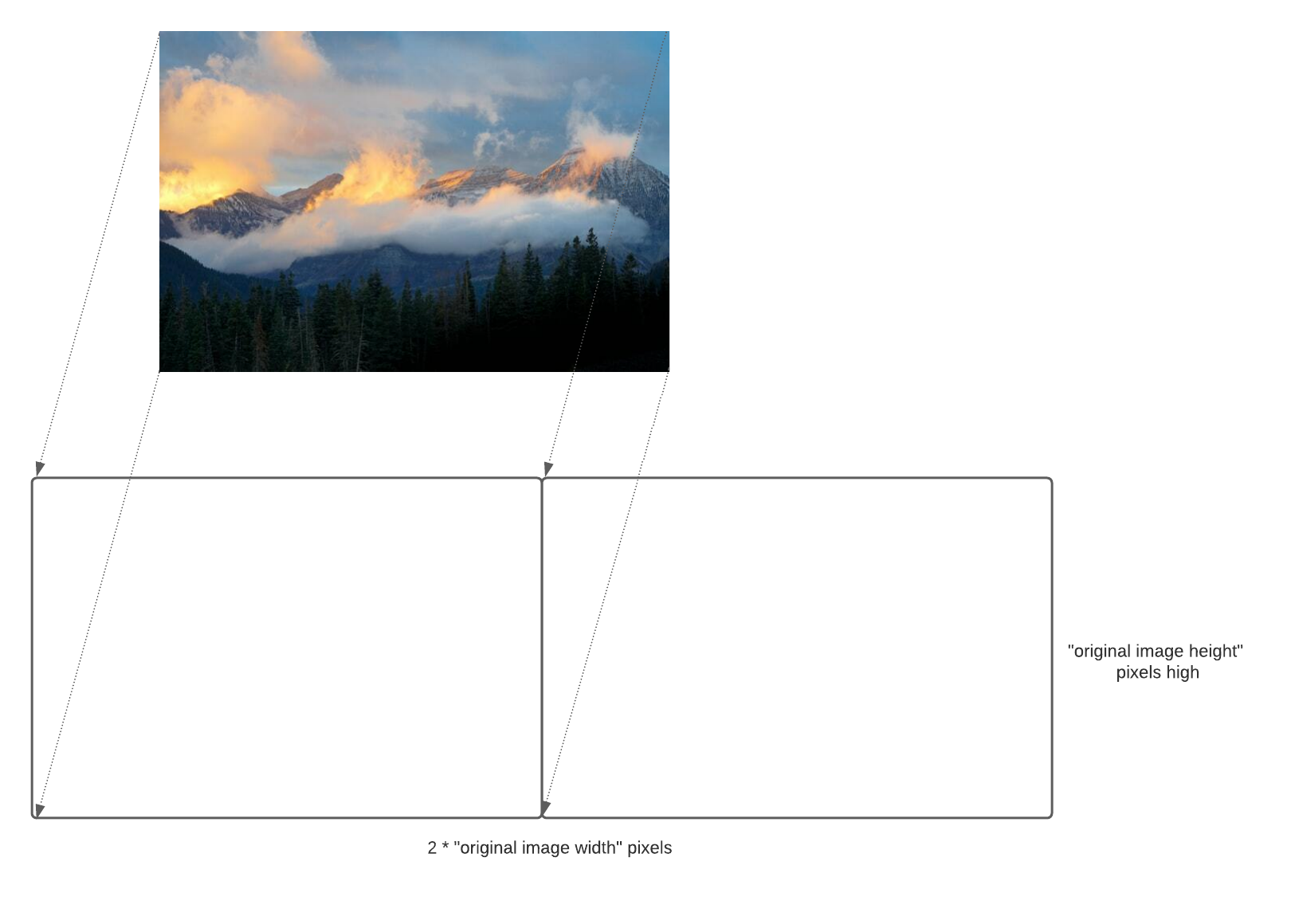
Planning
(3) copy flip of original image to new image on the right half

What is the formula?
- Pretend the original image is only 100 pixels wide
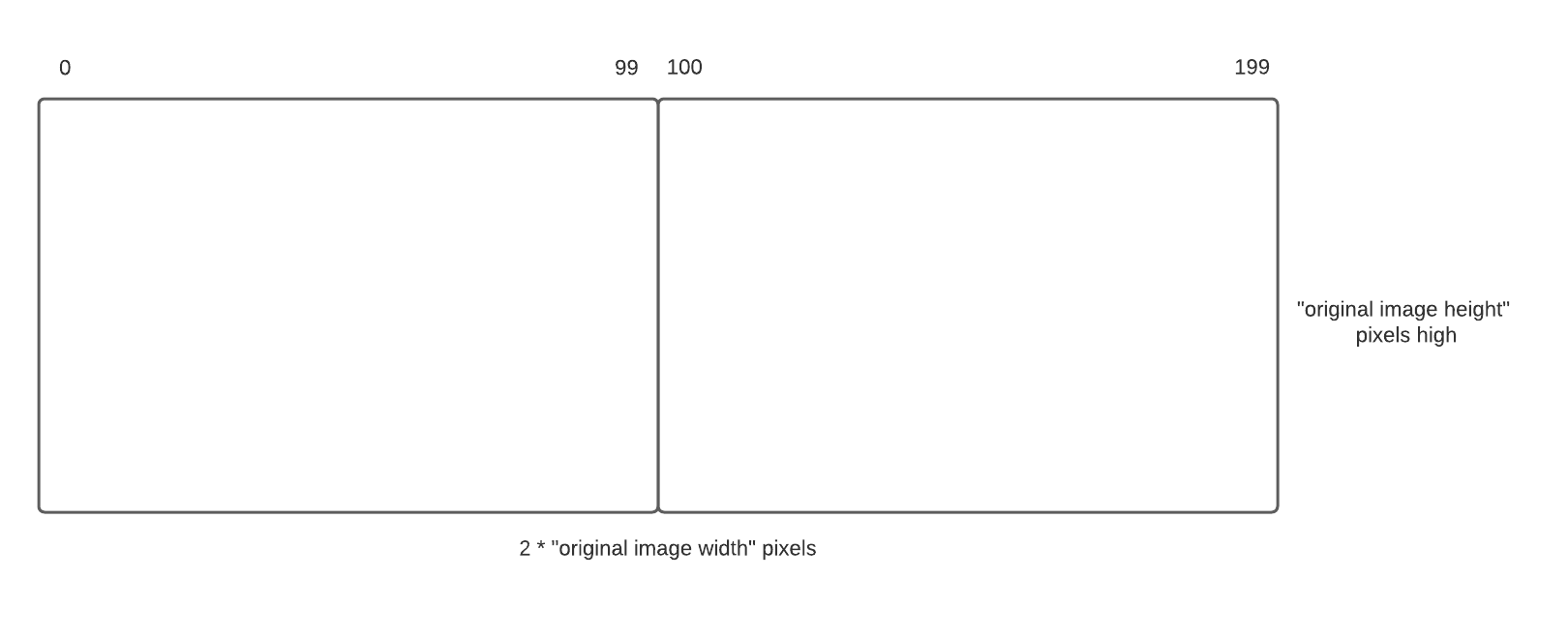
-
what are the equivalent coordinates in the new image? (talk to your neighbor)
-
A: (0, 0), B: (1, 0), C: (2, 0), D: (99, 0)
What is the formula?
| original x | original y | mirror x | mirror y |
|---|---|---|---|
| 0 | 0 | 199 | 0 |
| 1 | 0 | 198 | 0 |
| 2 | 0 | 197 | 0 |
| 99 | 0 | 101 | 0 |
What is the formula?
| original x | original y | mirror x | mirror y |
|---|---|---|---|
| 0 | 0 | 199 | 0 |
| 1 | 0 | 198 | 0 |
| 2 | 0 | 197 | 0 |
| 99 | 0 | 101 | 0 |
- mirror_x = 200 - original_x - 1 = “new image width” - original_x - 1
- mirror_y = original_y
def create_blank_double_wide(original):
""" create a blank image that is twice as wide as the original
original: original image
returns: new image
"""
doubled = Image.blank(2 * original.width, original.height)
return doubleddef copy_left_half(original, doubled):
""" copy original image into left half of new image
original: original image
image: image to copy the original into
"""
for y in range(original.height):
for x in range(original.width):
pixel = original.get_pixel(x, y)
pixel_left = doubled.get_pixel(x, y)
pixel_left.red = pixel.red
pixel_left.green = pixel.green
pixel_left.blue = pixel.bluedef copy_right_half_mirror(original, doubled):
""" copy a mirror of the original image into right half of new image
original: original image
image: image to copy original into
"""
for y in range(original.height):
for x in range(original.width):
pixel = original.get_pixel(x, y)
pixel_right = image.get_pixel(doubled.width - 1 - x, y)
pixel_right.red = pixel.red
pixel_right.green = pixel.green
pixel_right.blue = pixel.bluedef mirror(original):
# create a blank image that is twice as wide as the original
doubled = create_blank_double_wide(original)
# copy original image to new image on the left half
copy_left_half(original, doubled)
# copy flip of original image to new image on the right half
copy_right_half_mirror(original, doubled)
return image
original = Image("mount-timpanogos.jpeg")
mirror_image = mirror(original)
mirror_image.show()