Strings
- we have used strings previously
- a string is a sequence of characters
- strings, integers, floats, booleans are all called data types
- can use single or double quotes
def say_hello(name):
print(f"Hello, {name}.")
say_hello("Emma")
bit.paint('blue')len() function
- returns the number of characters in a string
- try these in the interpreter
len('Hello')
s = 'Hello'
len(s)
len('x')
len('')''or""represent the empty string, length zero- when you are working with strings, make sure your code works with empty strings!
We count from zero!
- also called zero-based indexing
- pixels in an image started with (0, 0)
- if the width of an image is 800, it goes from 0 to 799
- we index strings the same way!
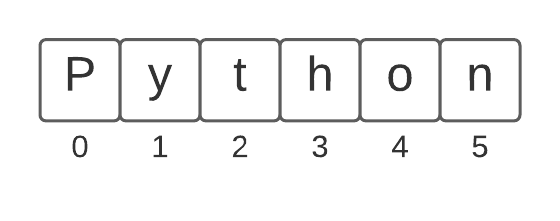
indexing strings
- we can access each character in the string using square brackets
- be careful to use a valid index — from 0 to len-1
- try these in the interpreter
s = 'Python'
s[0]
s[1]
s[4]
s[5]
s[6]strings are immutable (they can’t be changed)
- try these in the interpreter
s = 'Python'
s[0]
s[0] = 'X'adding (concatenating) strings
- we can use the
+operator to combine two strings into a new, bigger string - does not change the original strings
- try these in the interpreter
a = 'Hello'
b = 'there'
a + b
a
a + " " + bchanging variables
- when you change a variable, it now “points” to the new value
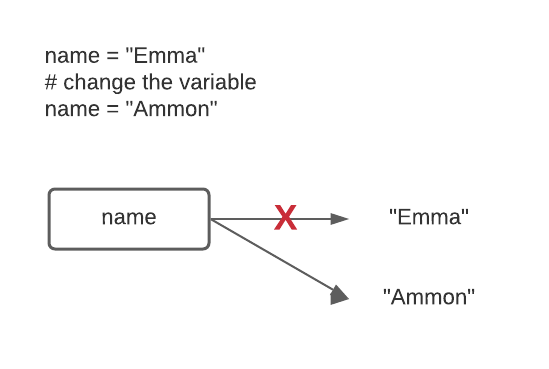
appending to a string
- can use the
+operator - try these in the interpreter
name = "Emma"
name = name + '!'
name
name = "Julie"
name += '!'
name += '!'
name += '!'
namelooping over strings
name = "Julie"
for i in range(len(name)):
print(name[i])write a double_char() function
- start with a result that is an empty string
- loop over each character in the string
- add two copies of each character to the result
- return the result
def double_char(s):
""" Take a string and return the same thing but with every character doubled."""
result = ""
for i in range(len(s)):
# try uncommenting
print(i,result)
result = result + s[i] + s[i]
print(i, result)
return result
print(double_char("crazy")) 0
0 cc
1 cc
1 ccrr
2 ccrr
2 ccrraa
3 ccrraa
3 ccrraazz
4 ccrraazz
4 ccrraazzyy
ccrraazzyyYou will see this pattern a lot
- start with a result that is an empty string
- add characters to the string
- return the result
def double_char(s):
""" Take a string and return the same thing but with every character doubled."""
result = ""
for i in range(len(s)):
# try uncommenting this line
# print(s[i])
result = result + s[i] + s[i]
return result
print(double_char("crazy"))
String tests
-
s.isalpha()- True if all characters in s are alphabetic -
s.isdigit()- True if all characters in s are digits ‘0’, ‘1’, .. ‘9’ -
s.isalnum()- True if all characters are s are alphabetic or numeric -
s.isspace()- True if all characters in s are whitespace characters — space, tab, newline
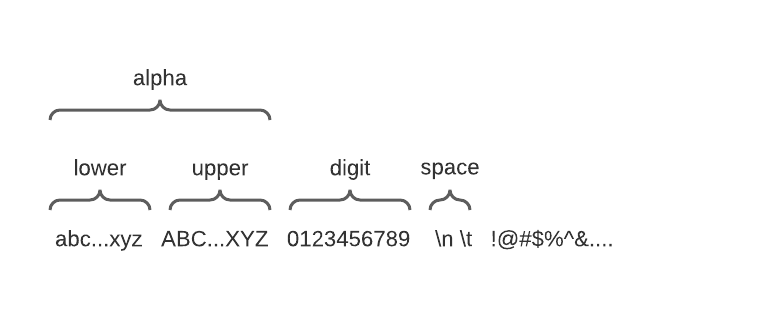
Try these string tests in the Python interpreter
'a'.isalpha()
'abc'.isalpha()
'Z'.isalpha()
'$'.isalpha()
'@'.isalpha()
'9'.isdigit()
' '.isspace()
'Ω'.isalpha()
'Password123'.isalphanum()
' \t \n'.isspace()Function patterns
if pattern
-
write an
alpha_only()function -
returns a new string that has only the alphabetical characters in it
def alpha_only(s):
result = ''
for i in range(len(s)):
if s[i].isalpha():
result += s[i]
return result
alpha_only("I'm 91. You call me old??! I'm wise and experienced!") 'ImYoucallmeoldImwiseandexperienced'if else pattern
- write a
str_dx()function - return a string where every digit becomes ‘d’ and every other character becomes ‘x’
def str_dx(s):
result = ''
for i in range(len(s)):
if s[i].isdigit():
result += 'd'
else:
result += 'x'
return result
str_dx("I'm 91. You call me old??! I'm wise and experienced!") 'xxxxddxxxxxxxxxxxxxxxxxxxxxxxxxxxxxxxxxxxxxxxxxxxxxx'if and not pattern
- write an
only_nondigits()function - return a string with only the non-digits
def only_nondigits(s):
result = ''
for i in range(len(s)):
if not s[i].isdigit():
result += s[i]
return result
only_nondigits("I'm 91. You call me old??! I'm wise and experienced!") "I'm . You call me old??! I'm wise and experienced!"early return pattern
- write a
has_alpha()function - returns true if there is at least one alphabetic character in the string
def has_alpha(s):
for i in range(len(s)):
if s[i].isalpha():
return True
return False
print(has_alpha('45#a8e'))
print(has_alpha('45^#)-')) True
FalseDoctests
- can put these into your docstring
- look exactly like what you would see in the Python console
- first line is the test, second line is the result
- can run them from Pycharm
>>> has_alpha('45#a8e')
True
>>> has_alpha('45^#)-')
FalseDoctests example
- in Pycharm, right click on the function name and select `Run ‘Doctest has_alpha
- trying putting in a bug and see what happens
def has_alpha(s):
"""
Returns true if there are any alphabetic characters in the string, false otherwise.
:param s: a string
:return: True if there are alphabetic characters in s, otherwise False
>>> has_alpha('45#a8e')
True
>>> has_alpha('45^#)-')
False
"""
for i in range(len(s)):
if s[i].isalpha():
return True
return FalseAdvice
- Use divide-and-conquer to break the problem down into smaller parts
- Work on one function at a time
- Write documentation first
- Write doctests second
- Now write code
- Get it to past easy tests first
- Then check “edge” cases, like an empty string
- Get the function to pass all tests before moving on to the next function
- Your life will be much easier!
Avoid
- Writing a bunch of code with no documentation and no tests and then “trying” it to see if it will work