Bit Puzzles
These puzzles are designed to help you practice the ideas we review in class.
Some of them are easy. Some of them are more difficult. Don’t get discouraged if it takes you a few tries to get something right. Take it slow and steady. Draw pictures.
Setup
To begin, use PyCharm to create a project called puzzles. You should do all
your work there.
Next, download bit-puzzles.zip. This is a zip file, so
you will need to extract its contents. You should put the folder called worlds
inside of your puzzles folder.
When you are done, your puzzles folder should look like this:
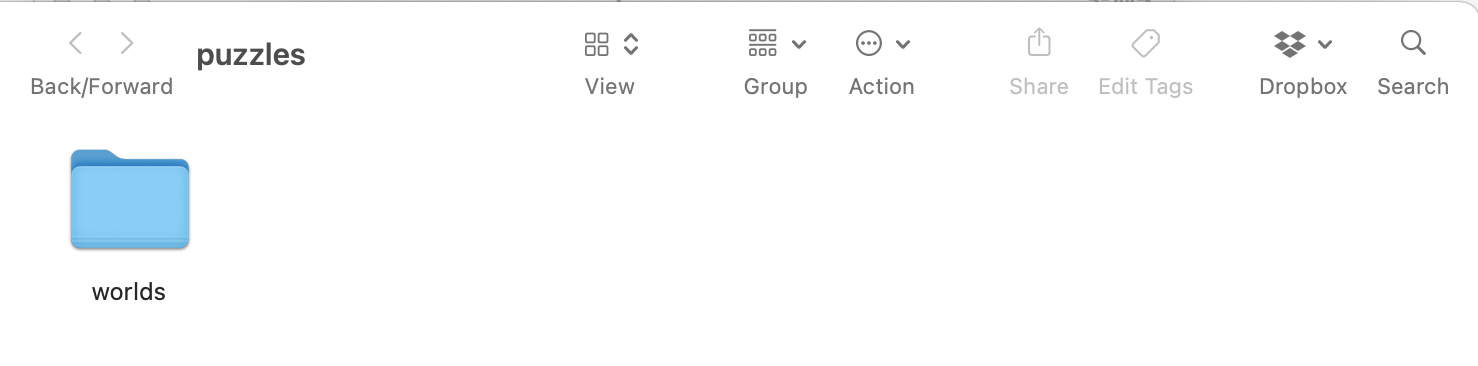
Borders
This problem starts with a blank world:
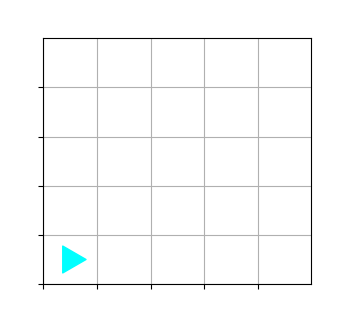
You should paint a blue border around the world:
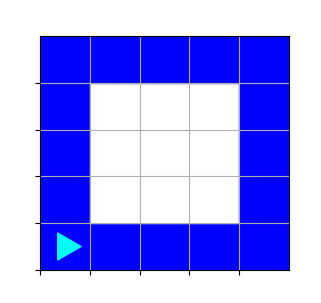
from byubit import Bit
bit = Bit.load("worlds/borders-start.txt")
# Fill me in!
bit.compare(Bit.load("worlds/borders-finish.txt"))Fix the Tree
This was an example we went through in class. Can you solve it yourself? Here is the start world:
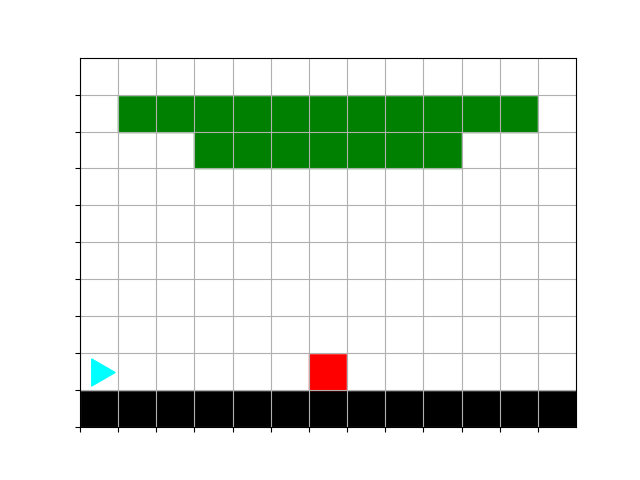
and the ending:
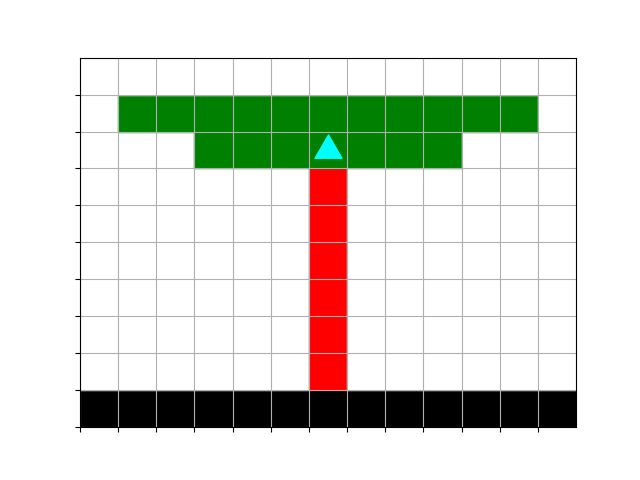
from byubit import Bit
bit = Bit.load("worlds/fix-tree-start.txt")
# Fill me in!
bit.compare(Bit.load("worlds/fix-tree-finish.txt"))Reverse Coyote
The coyote has run off the cliff and wants to get back. Paint the first square green and then the next squares blue until he is back on the cliff. The starting world looks like this:
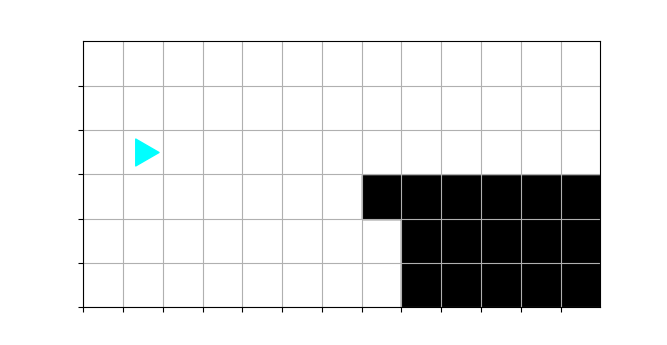
The ending world should look like this:
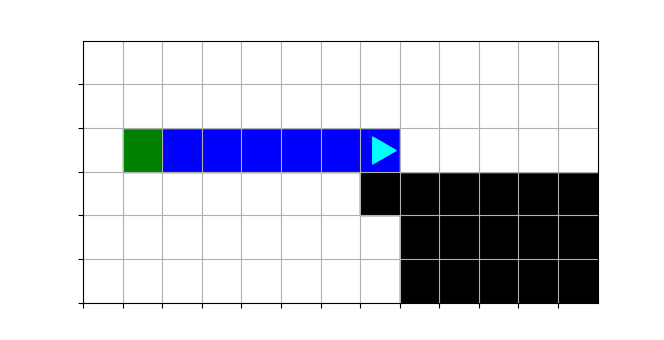
from byubit import Bit
bit = Bit.load("worlds/reverse-coyote-start.txt")
# Fill me in!
bit.compare(Bit.load("worlds/reverse-coyote-finish.txt"))Coyote Fail
The coyote runs off the cliff, hits a wall, and falls into the water. Paint squares green as he moves. The starting world looks like this:
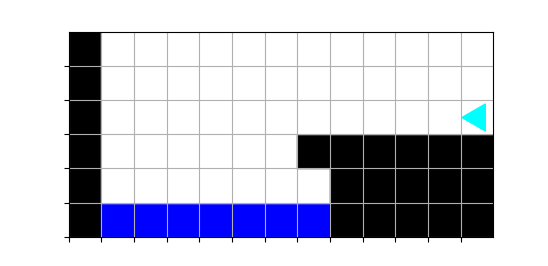
The ending world should look like this:
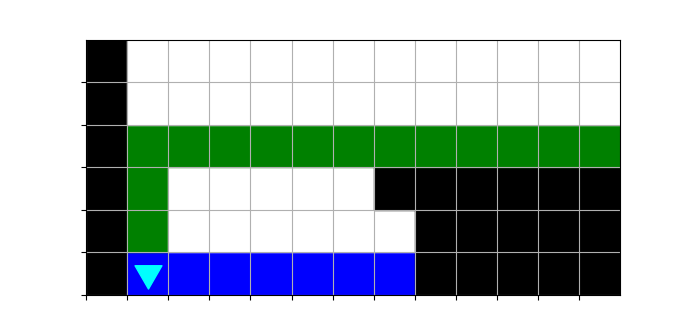
from byubit import Bit
bit = Bit.load("worlds/coyote-fail-start.txt")
# Fill me in!
bit.compare(Bit.load("worlds/coyote-fail-finish.txt"))Simple Maze
Help Bit navigate out of a maze.
The code you write should allow Bit to navigate any maze of similar design:
- There is only one direction Bit can go at any time
- Hint: go until blocked, then check which direction is clear and go that way.
The starting world looks like this:
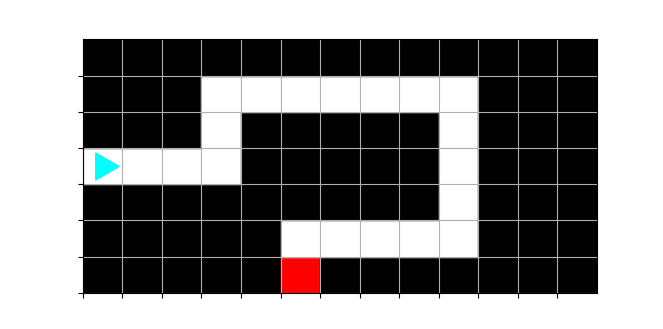
The ending world should look like this:
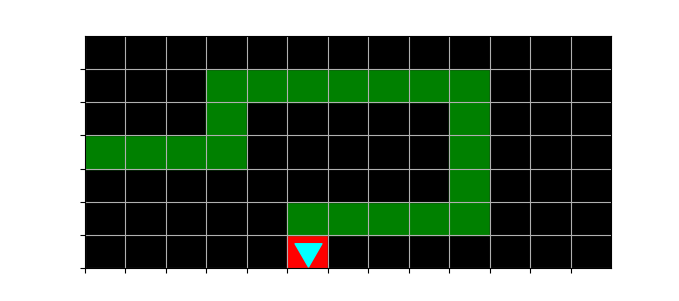
from byubit import Bit
bit = Bit.load("worlds/simple-maze-start.txt")
# Fill me in!
bit.compare(Bit.load("worlds/simple-maze-finish.txt"))Your solution should also work for a second maze, which looks like this:
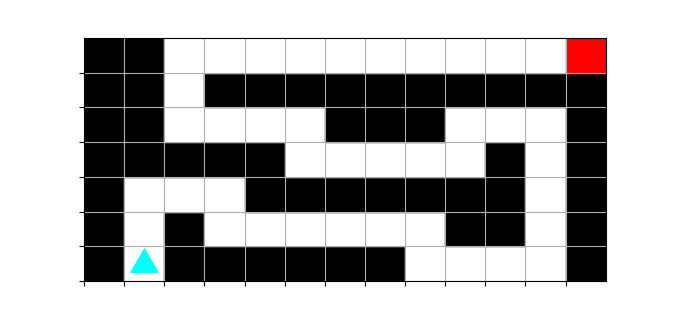
The ending world should look like this:
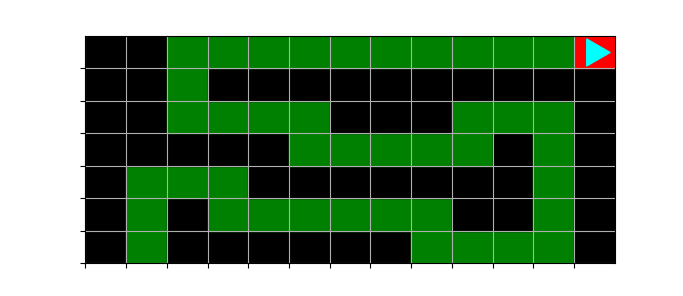
from byubit import Bit
bit = Bit.load("worlds/simple-maze2-start.txt")
# Fill me in!
bit.compare(Bit.load("worlds/simple-maze2-finish.txt"))Flying
For this puzzle, follow these rules:
- Move Bit forward while clear.
- When Bit finds red, turn left.
- When Bit finds blue, turn right.
- Paint the trail green.
Here is the starting world:
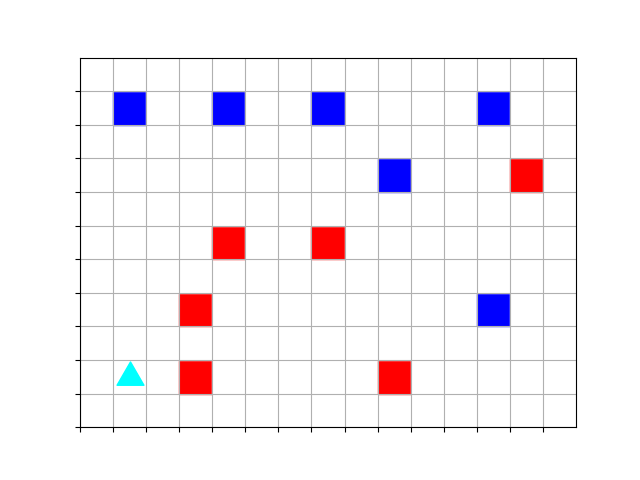
The ending world should look like this:
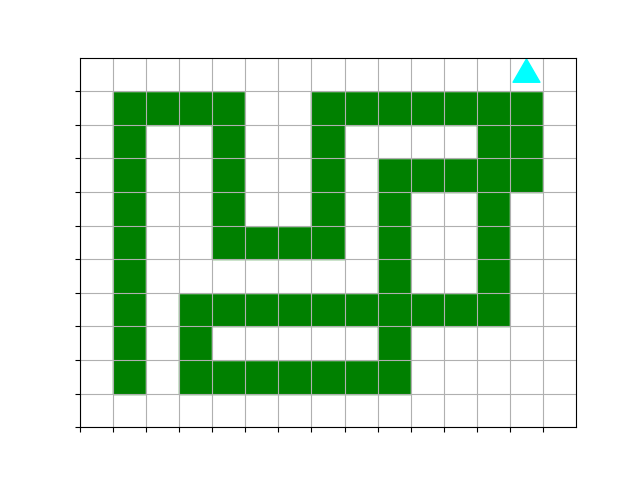
from byubit import Bit
bit = Bit.load("worlds/flying-start.txt")
# Fill me in!
bit.compare(Bit.load("worlds/flying-finish.txt"))Falling Water
A stream flows over the edge of a cliff and falls to the pool below. As it falls, only every other square is blue.
Here is the starting world:
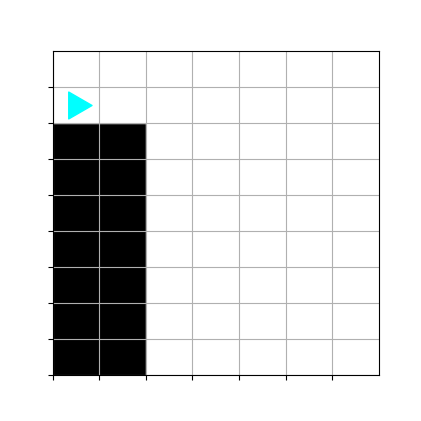
The ending world should look like this:
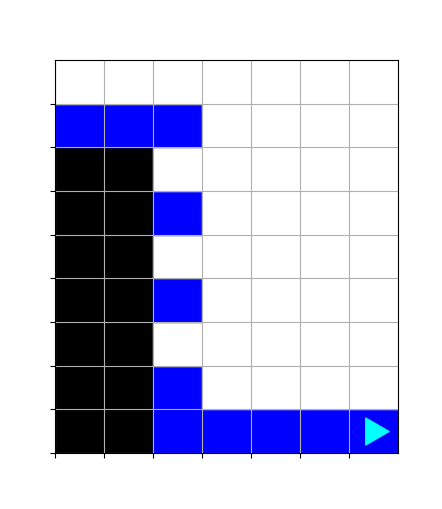
from byubit import Bit
bit = Bit.load("worlds/falling-water-start.txt")
# Fill me in!
bit.compare(Bit.load("worlds/falling-water-finish.txt"))Colorful Smiles
Draw smiles that correspond to the color of block encountered. The starting world looks like this:
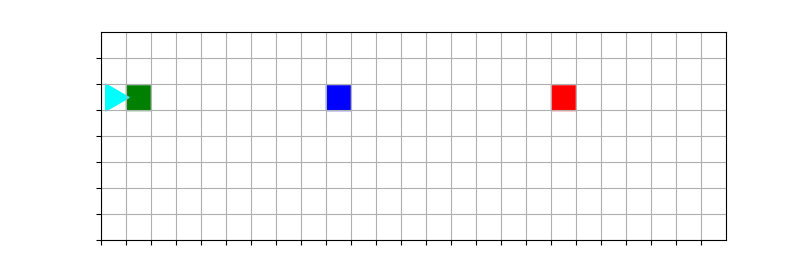
You can write your code in colorful_smiles.py and use this to load the
starting world:
from byubit import Bit
bit = Bit.load("worlds/colorful-smiles-start.txt")The ending world should look like this:
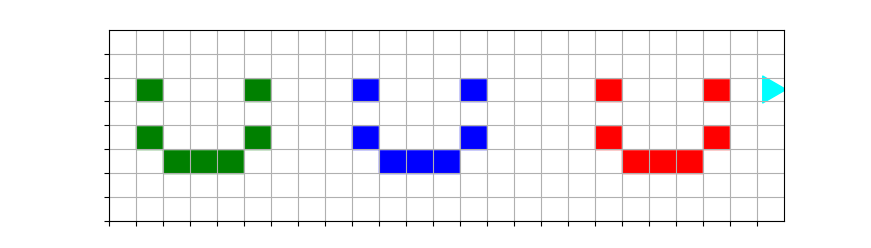
If your function to draw the smiles is draw_smiles(), you can test your
solution with the following code:
bit.compare(Bit.load("worlds/colorful-smiles-finish.txt"))Tip
In the previous activity, you probably wrote a function that looked something like this:
def draw_smile(bit):
...
bit.paint("blue")
...Now, pass the color as an argument to the function:
def draw_smile(bit, color):
...
bit.paint(color)
...Now, as Bit moves forward, it can find the color of the current square, and use it to decide what color the smile should be.
Fill in the blanks
Fill in every square that isn’t blank.
The starting world looks like this:
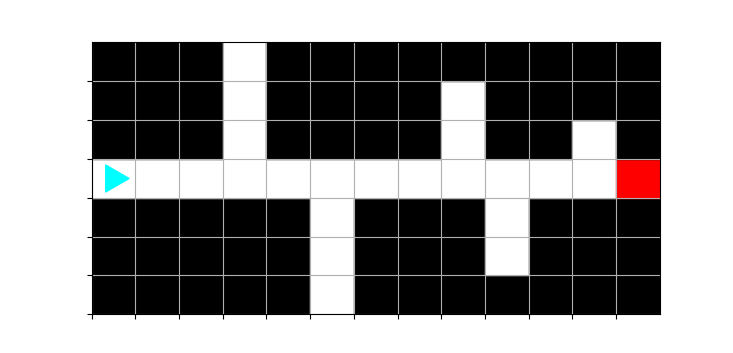
The ending world should look like this:
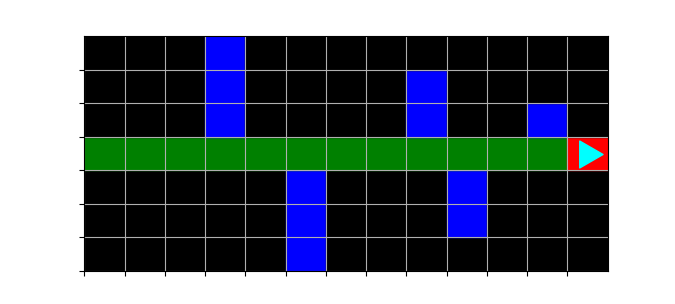
Hints:
- There is a single path with straight channels off the sides.
- As you move, check if the left side is clear. If it is, fill in the channel on that side. Otherwise, check if the right side is clear, and if it is, fill in the channel on that side.
- After you fill in a channel, come back to where you were.
- You should write a function to fill in a channel, and another function to come back.
from byubit import Bit
bit = Bit.load("worlds/fill-in-the-blanks-start.txt")
# Fill me in!
bit.compare(Bit.load("worlds/fill-in-the-blanks-finish.txt"))Changing colors
This task requires variables, which won’t be discussed until later in the course.
Move Bit until blocked. Paint each square. Change the paint color when you cross a square that isn’t empty.
The starting world looks like this:
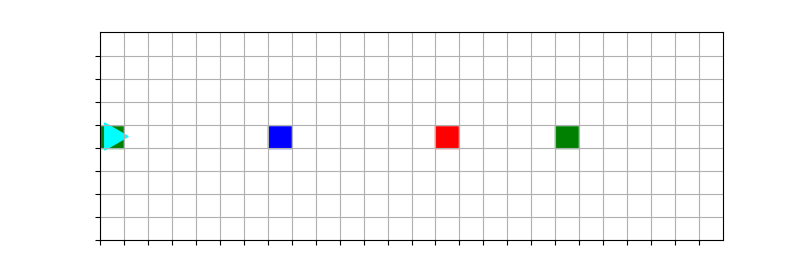
The ending world should look like this:
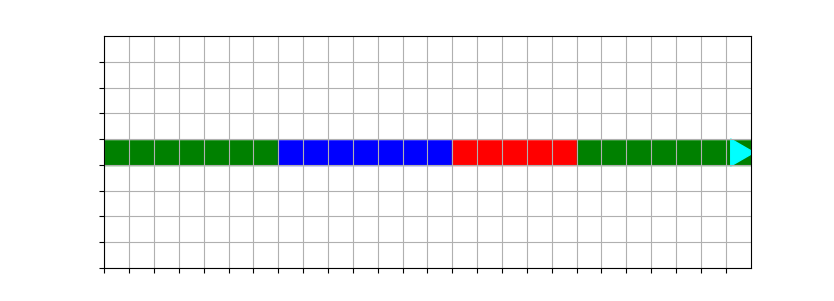
You can get the current color and store it in a variable like this:
color = bit.get_color()You can use this color when painting.
from byubit import Bit
bit = Bit.load("worlds/changing-colors-start.txt")
# Fill me in!
bit.compare(Bit.load("worlds/changing-colors-finish.txt"))