Project 2 — Images
Complete the following problems.
Setup your environment
To begin, use PyCharm to create a project called project2. You should do all
your work there.
Next, download project2.zip. This is a zip file, so you
will need to extract its contents. You should put the files inside of your
project2 folder. When you are done, it should look like this:
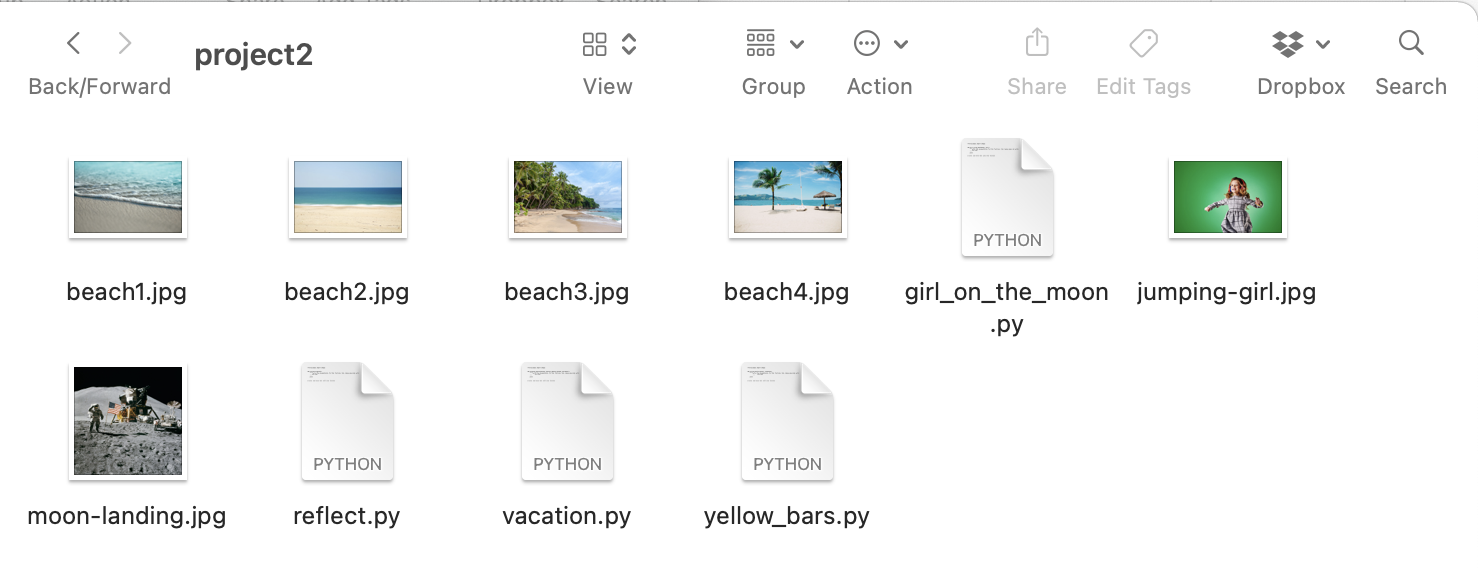
These files contain:
- Python scripts where you will write functions to solve problems. For example,
in the “Yellow Bars” problem below, you will hand in a file named
yellow_bars.py. - Images that you can use for each problem. Use these to test your solutions before turning in the project.
Yellow Bars
Create an image that has yellow bars on the top and side of a photo:
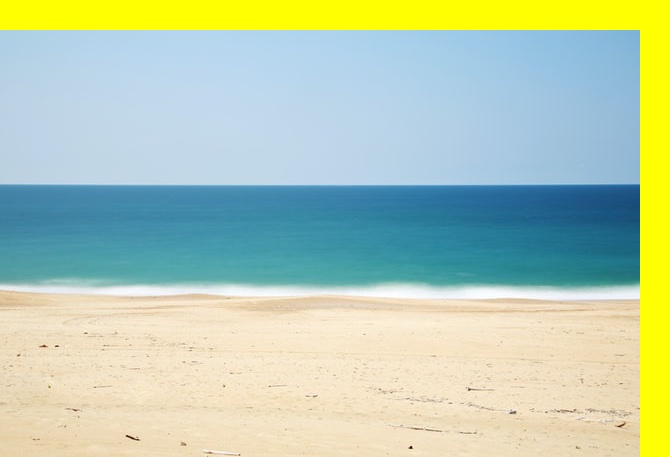
For this problem, write your code in yellow_bars.py. You should write the code
for the function included there:
def yellow_bars(original, thickness)This function takes two arguments:
originalis an imagethicknessis the thickness of the bars
The function should return a new image, which contains the original image, but with a yellow bar on the top and right sides, using the specified thickness.
Be sure to also write documentation for this function.
Our example uses beach2.jpg, but your code should work for any image.
You can use the RGB Color Slider tool to figure out how to make yellow.
Reflect
Create a reflected photo:

For this problem, write your code in reflect.py. You should write the code for
the function included there:
def reflect(original):This function takes one argument:
originalis an image
The function should return a new image, which contains the original image in the top half and a reflected image in the bottom half.
You are required to decompose this problem into at least two more functions.
One of them can be the function you wrote in a previous lab to copy an original
image into an arbitrary location in a new image. Another could do the work of
reflecting an image. The reflect() function should call the other functions
you write.
Be sure to also write documentation for your functions.
Our example uses beach1.jpg, but your code should work for any image.
Vacation Photos
You took a vacation to visit four great beaches around the world. Create an image that combines these into one photo:

Note that all four images are the same size.
For this problem, write your code in vacation.py. You should write the code
for the function included there:
def vacation_photos(photo1, photo2, photo3, photo4, thickness):This function takes five arguments:
photo1,photo2,photo3, andphoto4are imagesthicknessis the thickness of the border around the photos and in between the photos
The function should return a new image, which contains the four images arranged as shown above.
You are required to decompose this problem into at least two more functions.
One of them can be the function you wrote in a previous lab to copy an original
image into an arbitrary location in a new image. The vacation_photos()
function should call the other functions you write.
Be sure to also write documentation for your functions.
Our example uses beach1.jpg, beach2.jpg, beach3.jpg, and beach4.jpg,
arranged left to right and top to bottom, but your code should work for any set
of images that are all the same size.
Girl on the Moon
Can you put a girl on the moon? Use the moon-landing.jpg and
jumping-girl.jpg images:


For this problem, write your code in girl_on_the_moon.py. You should write the
code for the function included there:
def girl_on_the_moon(moon, girl):This function takes two arguments:
moonis the image of the moongirlis the image of the girl
The function should return a new image, which shows the girl on the moon.
This problem is very similar to what we worked on in the green screen lecture. The difference is that instead of copying the pixels from the moon onto the image of the girl (replacing the green pixels with pixels of the moon), we want to copy the girl onto the moon image (replacing the pixels of the moon with the non-green pixels of the girl).
To do this, you want to use your detect_green() function from the
green screen lecture and your copy_image() function
from the
general functions lecture.
Remember that copy_image has some parameters:
def copy_image(image, image_to_copy, x_start, y_start):This means you can control exactly where the girl is copied. You should give it
the coordinates (600, 850), so the girl will appear at the bottom, right
portion of the image. Try copying the entire image (including the green
pixels) to start. Then modify copy_image() so that it copies only the
non-green pixels, using not and the detect_green() function. Due your best
to tune the parameters for detect_green() so that you don’t have stray green
pixels appearing on the moon, just the girl.
Finally, note that we have sized these images so that the moon image is quite a bit larger (1280x1280) than the girl picture (640x427). This will ensure the girl fits nicely on the moon!
Be sure to also write documentation for your functions.
Turn in your code and a copy of your image of the girl on the moon.
Points
| Task | Description | Points |
|---|---|---|
| Yellow Bars | Your solution works | 3 |
| Reflect | Your solution works | 5 |
| Vacation Photos | Your solution works | 7 |
| Girl on the Moon | Your solution works | 8 |
| Docstrings | You have docstrings that clearly define what each function does and explain the pre-conditions and post-conditions for each function | 2 |
| Decomposition | You have used decomposition to write small functions that accomplish each piece of a problem | 5 |
The auto grader on GradeScope will grade whether your solution works. The TAs will grade your docstrings and decomposition as follows:
- Docstrings
- 2 points: You have docstrings that clearly define what each function does and explain the pre-conditions and post-conditions for each function
- 1 points: Your docstrings need some improvement
- 0 points: No docstrings or only a few docstrings
- Decomposition
- 5 points: You have decomposed each problem into a set of small functions with well-defined tasks
- 3 points: You have several places where decomposition needs improvement
- 0 points: You have mostly written one long function to solve each problem
The TAs may award points between 0 and 3 and between 3 and 5 if you are in betweeen these scores.